All we can say is thank god – we have been waiting for this happy news for a long, long time.
We’ve all been there, right? Sent texts we have deeply regretted afterwards, pressed ‘send’ in a moment of either anger or abandon and then thought later, ‘what have I done?’. Or our kids have got hold of our phone and sent a ridiculous message to our boss… There are lots of regretful scenarios…
Well, now there is a way to delete a text message from somebody’s phone before they have read it. That’s right – there is actually a way to delete sent texts before the recipient has opened them. Praise be the tech gods of the mobile phone world.
The new app Privates acts as your own personal (non-illegal) cleaner, getting you out of any potential tricky spots that an ill-judged text, or picture, may get you in… Phew.
Privates, which is currently available on Apple iOS (though Windows and Android versions are expected to be up next), allows users to recall messages before the recipient opens the message, so obviously speed is paramount if you want the app to work.
In tandem with immediate recall function, Privates also allows users to customise ‘self-destruct settings’ by selecting from three levels of security – Mild, Wild and Insane – which deletes the message (so long as it’s unread) after three, 12 and 24 hours accordingly.
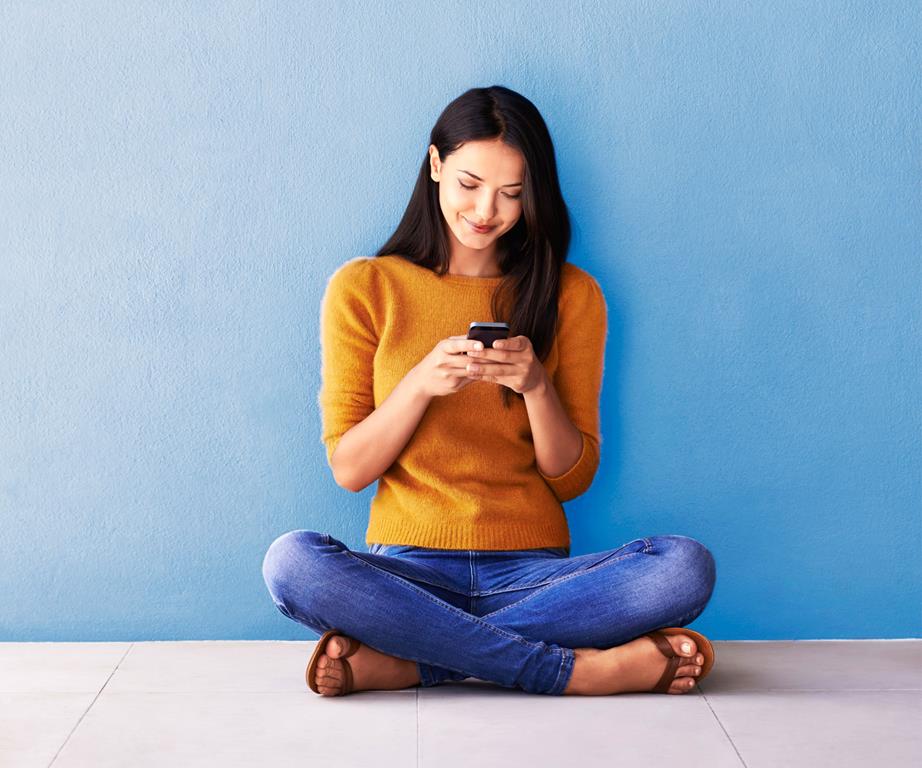
That feeling you get when you successfully recall a message. Photo: Getty
Speaking to Metro.co.uk, Dr Isaac Datikashvili, the app’s creator explained it also has a screenshot prevention mechanism which makes it “not impossible but virtually impossible” for people to screen grab or save the regretted message – as long as the security setting is on high.
There’s a catch though – you and the recipient will both need to be using the Privates app. Might be time to start encouraging your friends and family to install it!
You can download Privates for free here.
More good news! If you weren’t already aware, you can also unsend emails with Outlook and Gmail
Outlook Exchange Server – “Message Recall”:
Open your “Sent Items” folder
Open the email message you’d like to recall/forget/douse in kerosene and light on fire
On the ribbon up top, go to the “Move” group
Click on “Actions”
Select “Recall This Message”
Click “Delete unread copies of this message” (or “Replace…”)
BUT if the recipient has already opened the message, it will stay in their inbox AND they’ll be notified you tried to recall.
To enable Gmail’s “Undo Send”:
Click the Google gear icon in the top right of your screen
Select “Settings”
On that first/main tab, scroll down to “Undo Send” and click “Enable”
Set your cancellation window (the VERY SHORT amount of time you have to decide if you want to unsend an email.)
Via Grazia

